Here you find instructions on how to delete a site content type from SharePoint’s content type hub or from a regular SharePoint site.
How to delete a site content type from the content type hub
Follow these steps to delete site content types from the content type hub:
- Open the site content type.
- Before deleting a content type from the content type hub, that previously has been published, it should first be unpublished, else the content type, in the subscribing site collections will get orphaned while still being sealed.
- Under the “Settings” section, click on the link called “Delete this site content type”:

- You will need to confirm the deletion:

How to delete a local site content type
Follow these steps, if needed, to delete local site content types, i.e. content types that are available on regular site collections (not the content type hub).
- On a SharePoint site collection, click on the “Settings” icon on the top right-hand side of the page and select “Site settings”:
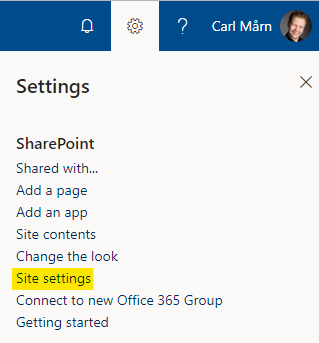
- Beneath the “Web Designer Galleries” section, click on the “Site content types” link:

- Open the content type that you want to delete by clicking on its name.
- Under the “Settings” section, click on the link called “Delete this site content type”. If the content type is sealed, e.g. if it has been subscribed through the content type hub and it has not yet been unpublished, this link will not be shown, unless you manually unseal it first, by clicking on the “Advanced settings” link.
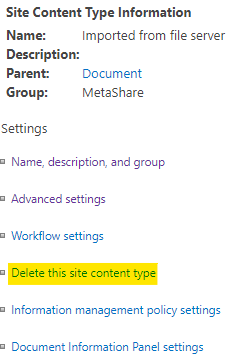
- You will need to confirm the deletion:

- After clicking the “OK” button, if the site content type is not used within the site collection, it will now be deleted, else you will get an error message saying that it cannot be deleted unless you first remove it from the lists/libraries where it is being used as well as deleting any items in the site’s recycle bin that might is of the specific content type:
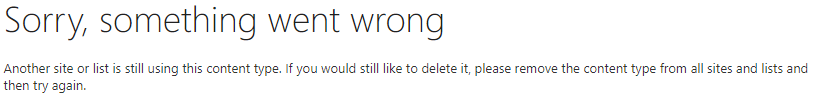
Note
- If you delete a local site content type that is subscribed from the content type hub (you would first need to unseal it, else you will not get the delete option), it will be recreated as soon as the associated content type on the content type hub is republished.