In MetaShare you can receive alerts when documents’ due date have occurred. A prerequisite is that MetaShare is configured to monitor specific custom date columns. For e-mail notifications to be sent, specific custom person fields define the individuals that should receive the notifications. Follow these instructions in order configure MetaShare for these types of alerts:
- Go to MetaShare’s start page.
- Click on the “Settings” function in the top bar:
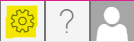
- In MetaShare settings’ left navigation menu, click on “Due dates”. On the settings page, select the date columns that should be monitored and the people columns that define the recipients of the tasks:

Note
- The selected columns will apply to all workspaces but only to workspaces of the workspace configurations that have the selected date- and people columns.
- The person column can be configured to allows single or multiple selections.
- If a document has several date columns that are monitored, each and one of these will be monitored individually.
- If a document has several person columns that have been defined as recipients for tasks, each and one of the individuals that have been added to any of the columns will get a task.