MetaShare can be activated on your Microsoft 365 tenant (SharePoint online) or installed on a Windows server on your network (SharePoint onprem). For users that have both SharePoint online and SharePoint server, MetaShare can be configured so that users easily can navigate between the two MetaShare environments. This is how it works:
- The user searches for a document in MetaShare Online. Documents that match the search query will be shown in the document view. Beneath the search-box a link is shown with a configurable link-text, in this case the link text is “Visa sekretessdokument” (“Show classified documents”, in English):
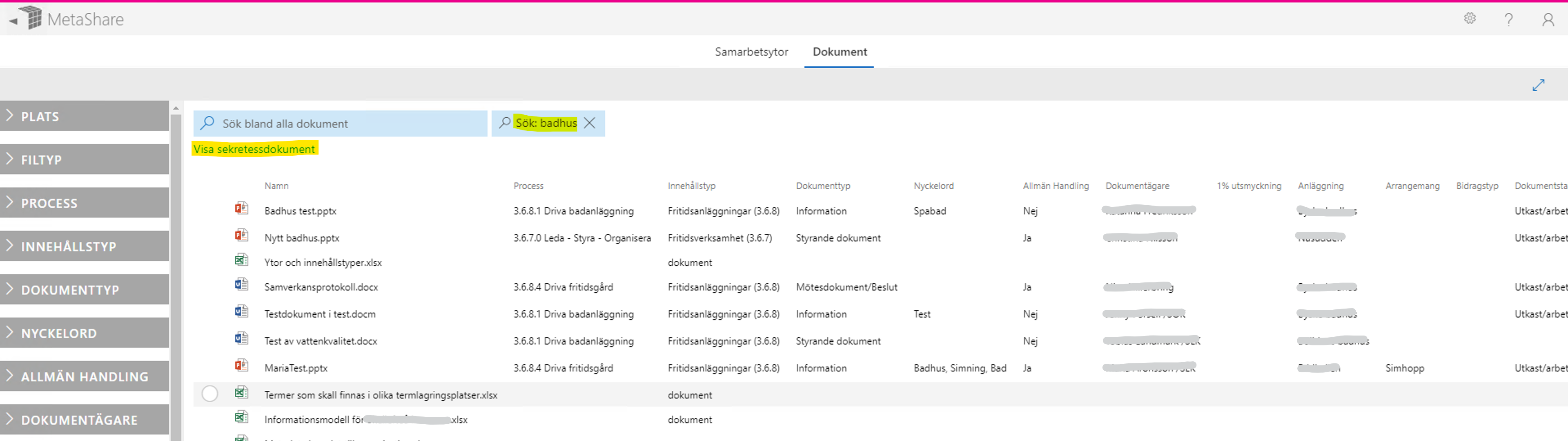
- If the user clicks on the link, then he/she will automatically be redirected to MetaShare Server, and see the documents from SharePoint Server that match the search query. NOte that the configurable link-text now says “Visa övriga dokument” (“Show other documents”, in English). The user can now click on the link to switch back to MetaShare Online:
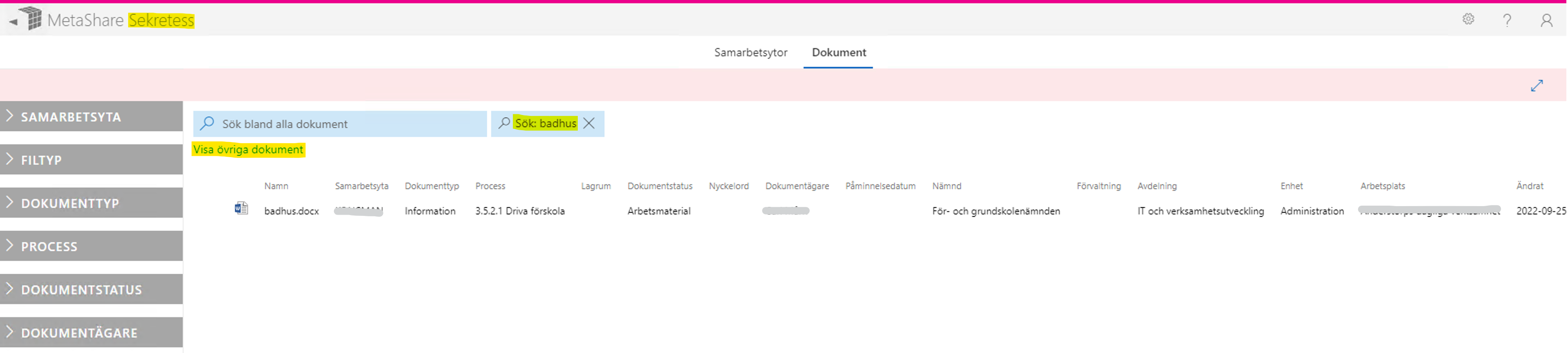
To differentiate the two different environments, MetaShare Server’s logo-text, on the top left corner of the page, can have a configurable suffix, in this case “Sekretess” (“Classified”, in English). and the toolbar can also have a different colour (pink in this case).