MetaShare Orbit consists of these pages:
- MetaShare Orbit’s start-page, with some high-level instructions:

- The “Rules” page where you define and see your document lifecycle rules. By default the page will only show Published rules but by using the filter buttons on the top of the list, you can choose to show all rules, to only show Draft or Inactive rules or to only show deletion or archival rules:

See this page for instructions on how to create and manage rules. - Three log pages with information about the tasks:
- In the “Runs” page you see a list of the app’s daily runs and for each run you see how many documents were managed during the run:
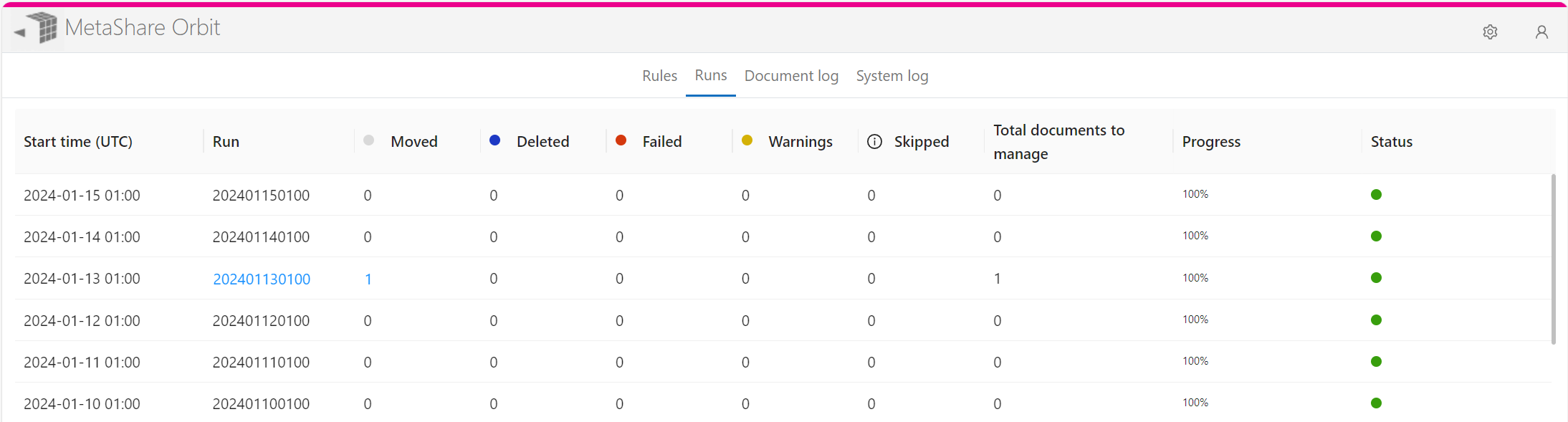
You can click on any of the links (blue text) to see the documents that were managed in the run (the run-number as well as any of the counters: Moved, Deleted, Failed & Warnings). After clicking on them you will be directed to the “Document log” page, with the applied filter): - In the “Document log” page you see a list of all the documents that have been managed by any of the published rules. On the top of the page, you find a search box where you can search for a specific document or search for documents that were managed during a specific run by searching on the run number. You can also filter the list to only see documents that have been deleted or moved and where the operations were successful, failed or if any warnings were detected. You can combine a search with filters:

To see which rule triggered a specific document to be managed by MetaShare Orbit, you can click on the triggered rule and the rule’s details will be shown in the right pane:
If you want to see more detailed information about a specific document, you can click on the plus-sign in the beginning of each item in the list. For a successful operation it might look like this:
For a failed operation it might look like this:
And for specific errors, the error details are also shown:
- In the “System log” page you see a list of messages from the app, for example when the app was activated/inactivated or if there are warnings related to any of the published rules:

- In the “Runs” page you see a list of the app’s daily runs and for each run you see how many documents were managed during the run:
- MetaShare Orbit’s settings page, where you can activate or inactivate the app, define one or several destination libraries (where documents should be moved to) and define if any sites should be excluded from having their documents managed by published rules:
