The term store can be configured to manage multiple languages. If that’s the case, the names of the term sets and their terms can be translated and shown in your browser’s preferred language. One of the languages is however always set as a default language and if you preferred language is not available in the term store it will show the terms in this language.
To switch between different languages the term store, you can easily swap by selecting another language in the language selector drop down.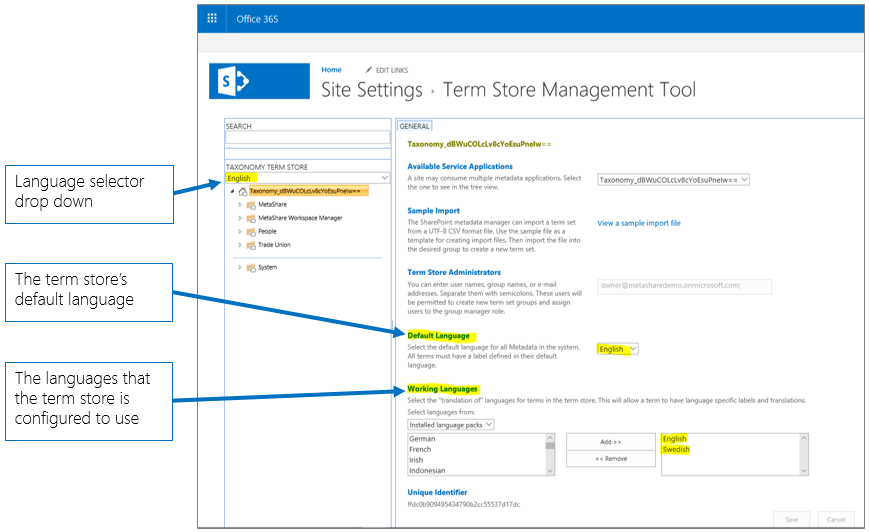
If you do not intend to use more than one language, the recommendation is to not add any other languages to the term store, as it will make updates more complicated and in many cases people forget to translate terms. If you go to a workspace and some term changes are not reflected in the workspace, it’s likely that you have made changes to the term in the wrong language.
To remove a language in the term store, do the following:
- See to it that the language that you want to delete is not set as the default language. If that’s the case then you first need to change the term stores “Default Language” and then click on the “Save” button.
- In the section “Working Languages” mark the language that you want to remove and click on the “< < Remove” button.
- Click on the “Save” button.