The term store is accessible through the following URL: “https://[your tenant’s name].sharepoint.com/_layouts/termstoremanager.aspx” but if you are assigned the MetaShare role “MetaShare Content Administrator” you have a direct link to it.
- Go to MetaShare’s start page.
- Click on the “Settings” function in the top bar:

- Click on the “Term Store” element in MetaShare settings’ left navigation menu:
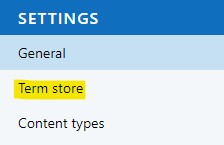
All users can open the term store but in order to manage its term sets and terms you need one of these permissions:
- Term Store Administrator – these users have permission to manage all the items in the term store, e.g. defining which languages to use in the term store, creating new term set groups and assign users to the group manager role:

Note that you cannot add yourself the Term Store Administrator role from this page. Here you find instructions: How to add term store admins. - Group Manager of a term set group – these users have full permissions to edit terms and term set hierarchies within a specific term set group as well as assign users to the contributor role below:

- Contributor in a term set group – these users have full permissions to edit terms and term set hierarchies within a specific term set group.