Here you find instructions on how to add site columns to a site content type in SharePoint.
- Open the site content type.
- To add a site column that already is defined to a content type, do the following:
- Click on the link “Add from existing site columns”, at the bottom of the Content Type’s page:
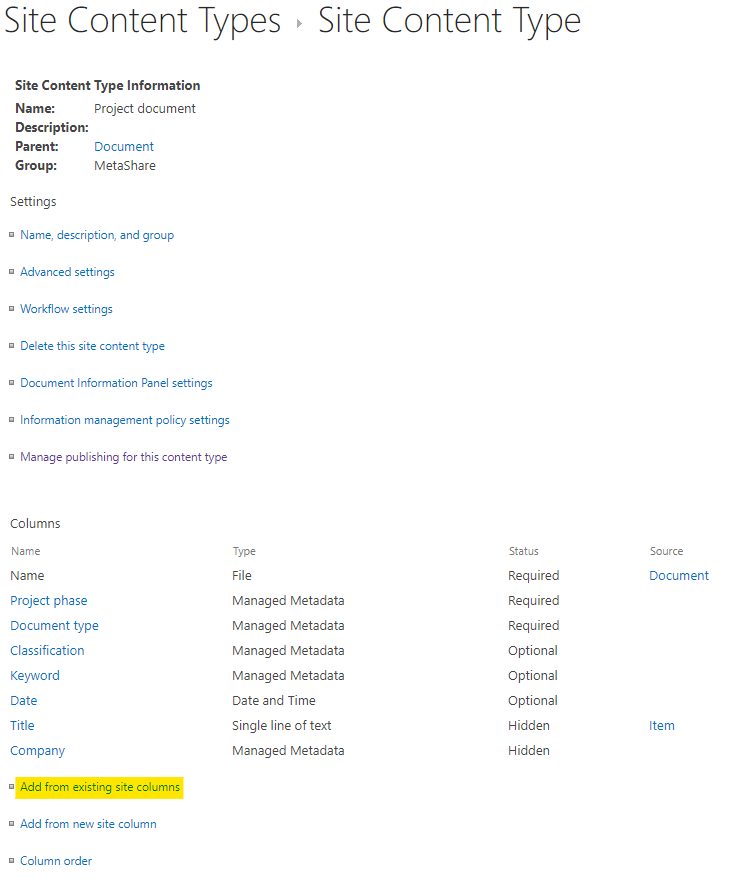
- Select one or more of the available columns and move them over to the “Columns to add” section, by clicking on the “Add” button:
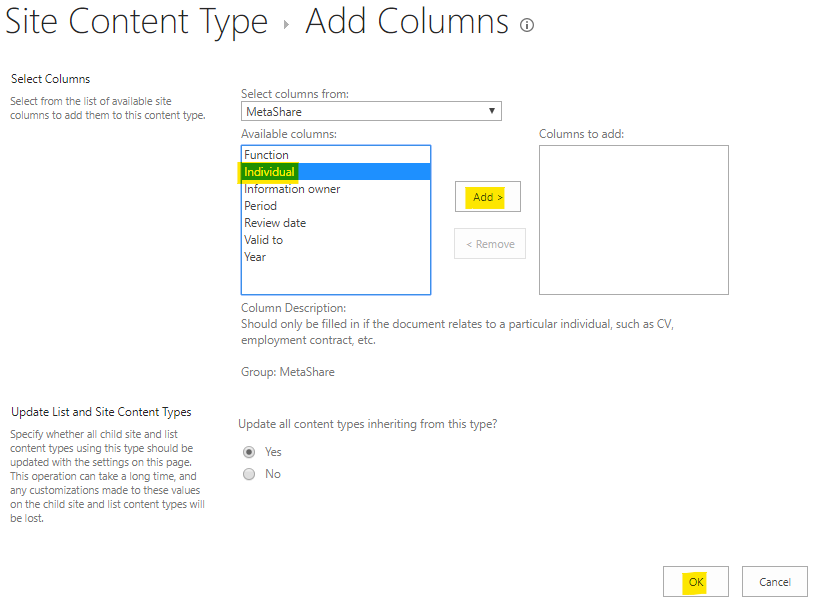
- Click on the “OK” button.
- Click on the link “Add from existing site columns”, at the bottom of the Content Type’s page:
- To create a new site column and add it to a content type, do the following:
- Click on the link “Add from new site column”, at the bottom of the Content Type’s page:
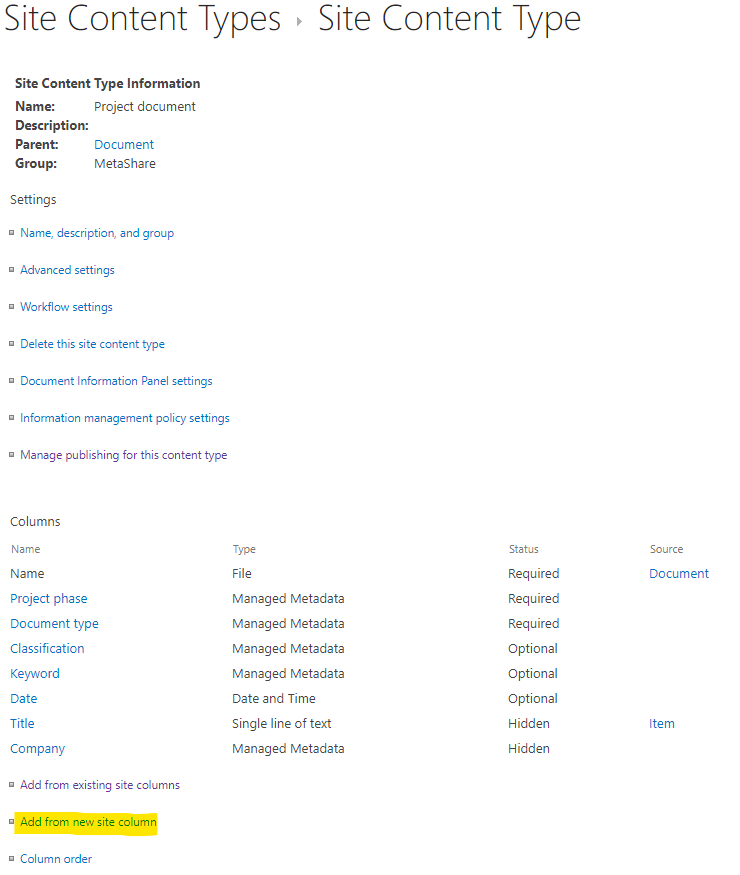
- To define the behavior of the site column, follow these steps.
- Click on the link “Add from new site column”, at the bottom of the Content Type’s page: