For documents and workspaces to have certain metadata fields, you first need to create site columns. These are then added to site content types that later are published to workspaces through SharePoint’s content type hub. The following three sections will explain what these different types of entities are and how they relate to each others.
Definition of site columns
In SharePoint, all metadata is defined in something called a Column. There are two kinds of columns:
- Site column – a column that is created on a site level and can be reused across all lists and libraries in a site.
- List column – a local column that is created at a list or library level. It cannot be reused in other places in the site.
A site column defines:
- The type of input field for the metadata field, e.g. single line of text, date, people, etc. (see a list of all supported MetaShare site column types here).
- Whether the column should have a description (help-text).
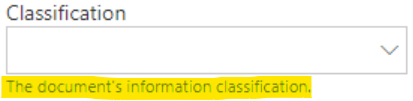
- Whether the column should have a default value.
- Whether users are to be able to select several values (only applies to columns of these types: managed metadata, radio button, person or group).
- Whether users are to be able to add additional values, apart from the ones defined for the column (applies to managed metadata columns).
Further information on how to define site columns can be found on this page.
Definition of site content types
In SharePoint, metadata is used in something called a content type, that defines:
- Which columns to show in a form.
- Which of these should be mandatory and optional.
- In which order the columns are displayed in the form.
Definition of the content type hub
- In SharePoint, site content types can be reused across multiple workspaces (site collections) if they are created and later published in something called a Content Type Hub.
- The address to the content type hub is “https://[your tenant’s name].sharepoint.com/sites/contentTypeHub”. If you are assigned the MetaShare role “MetaShare Content Administrator” you have a direct link to it.
- In MetaShare all site column and site content types are created in the content type hub.
- When a content type is published it will, with the help of timer jobs in SharePoint, be subscribed to all workspaces.
- If the definition of a site column is changed, e.g. its name, description, values (for choice columns), default values, these changes will not be reflected in the workspaces unless a content type that has the column in its definition is republished.
- Changes to the values of managed metadata columns (changes to terms in term store) are propagated directly to all workspaces and are not dependent on a content type’s publishing.
- There is no way to control the frequency that these timer jobs run and therefore there is no way to predict when the published content types will be available in the workspaces. Normally it takes about an hour but this can vary up to a day.