You find a site column’s internal name by:
- Open a site content type where the column is used.
- Click on the site column whose internal name you want to find, in this example the “Keyword” column:

- In the column’s page, click on the link “Edit site column”:
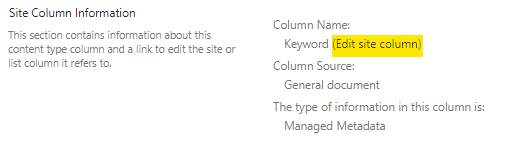
- The internal name is displayed in the web browser’s address bar after the query string “&Field=”:
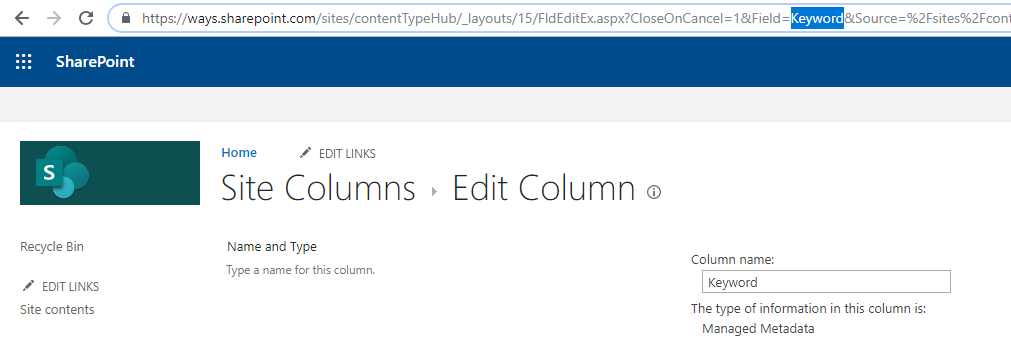
In the example above the site column’s internal name is: Keyword