Here you find instructions on how to change the status of a SharePoint’s columns (defining whether they should be mandatory, optional or hidden).
- Open the site content type.
- Check the Status of the columns in the content type (whether they are Required/Optional/Hidden):

- Change the status of a column by clicking on the column’s name and on the new page change the status:
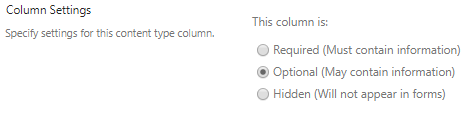
If you do not want to have the default column “Title” being displayed in the form, set it hidden, as this column cannot be removed from a document content type. - To propagated the changes that you have done to all locations, leave the setting “Update all content types inheriting from this type?” to “Yes” (the default setting):
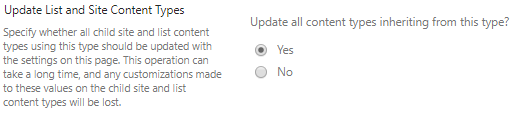
- When you are done, click on the “OK” button.