If you want to reuse a document that already resides in a MetaShare workspace, as a template for a new document, with a different file-name, the method is:
- Open the document and save the document as a copy.
- Save your document by selecting “Save a Copy” option in the document’s “File” tab, give the name a new meaningful name and click on the “Save” button:
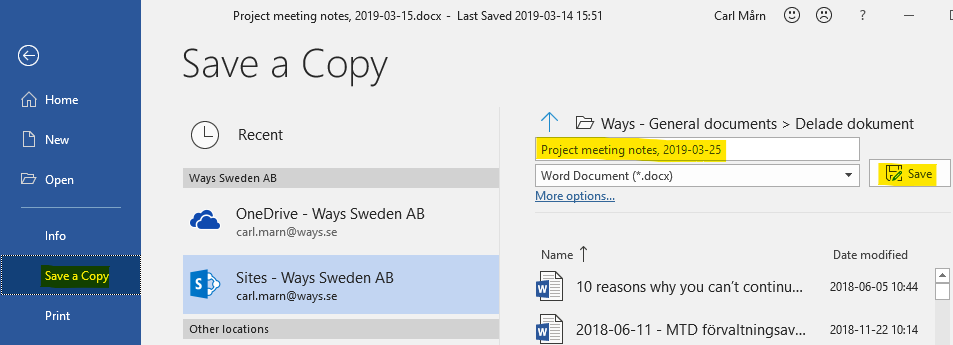
- SharePoint will now ask the user which Content Type the document should be saved as. By default, it proposes the original document’s Content Type, which is probably the one that you should have, so just click on the “OK” button:

- The document is now saved in the workspace:

and the document will be shown in the top of the workspace, with the same metadata as the original document:
- Optionally, you can now edit the document’s metadata.