Due date tasks are good for keeping track of documents that expire or need to be reviewed after some period of time, such as contracts or policies. When a document’s due date has occurred or passed this will happen:
- A task for the document will be created and shown in the workspace, in MetaShare’s tasks page:
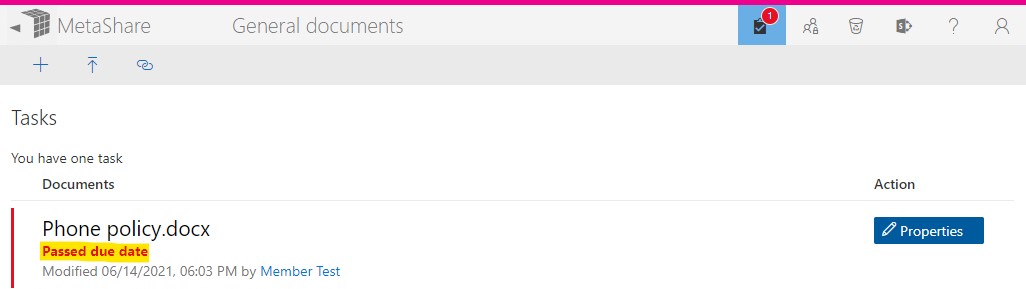
- The reviewer(s) will receive an e-mail with a link to the document and to MetaShare’s tasks page:

As long as the task is not completed, an e-mail reminder will be sent on a weekly basis. - The task will be completed and removed from MetaShare’s tasks page if:
- The document is updated, and the document’s due date is either removed or changed to a future date (edit the document’s properties)
- The document is deleted
Note
- The prerequisite for “due date” tasks to be created is that MetaShare has been configured to create alerts for documents when a document’s specific date field, e.g., “Due date”, “Review date”, “End date” or “Expiry date” occurs, according to these instructions.
- The prerequisite for “due date” tasks to be shown in MetaShare’s tasks page and e-mails to be sent to specific reviewer(s) is that MetaShare has been configured to send notifications to users that are added to a document’s specific person field, e.g., “Document owner” or “Reviewer”, according to these instructions. If the person field allows multiple selections, the task/e-mail will be shown/sent to all users tagged in this field.
- If a document lacks specific reviewers, no e-mail will be sent. The task will however be shown in MetaShare’s tasks page, for all members of the workspace (users that can edit documents).