Documents can easily be deleted from MetaShare by following these instructions:
- Select one or several documents and click on the ellipsis icon, on the horizontal toolbar, and select the “Delete” function:
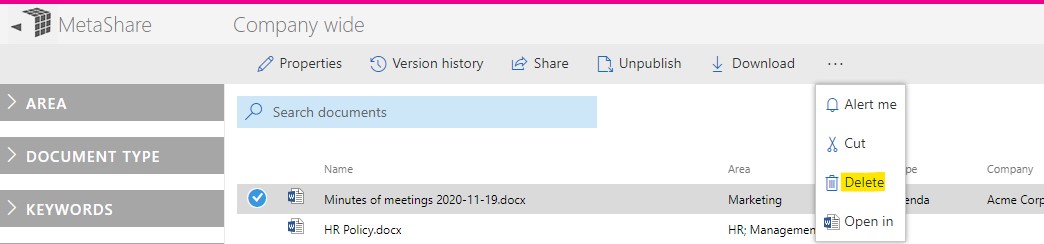
From the documents tab in MetaShare’s start page, you can currently only select one document at a time. - You will be asked if the documents should be moved to the recycle bin. If you select “OK”, the documents will be moved to the recycle bin.

Note that the documents are in reality not deleted, they are just moved to the recycle bin, where they easily can be restored or permanently be deleted.
Note
- The Delete function will only be available in the toolbar if you are a contributor (readers will not be able to delete documents).
- Deleted document will be kept in the recycle bin for maximum 93 days.