- Click on the recycle bin icon, available in the top bar.

- The recycle bin will open in a new tab and you will see all the deleted documents.
- Mark one or several documents that you want to restore and select the “Restore” link above the list of documents.

- Go back to the workspace and refresh the page, the documents will be in the workspace.
Note
- You can only restore documents if you have the contribution rights in the MetaShare workspace (readers will not be able to restore documents).
- If a new document has been created in the workspace, with the same name as the document you try to restore, you will get this error message:
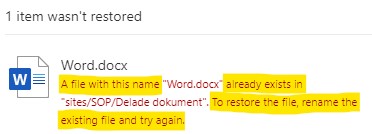
If this happens, just rename the new document in the workspace and then try to restore the deleted document again. - If a document was deleted longer than 93 days ago, it will not be able to be restored, as the recycle bin only keeps backups for 93 days. If you want to be able to restore older documents than 93 days you would need to have a third party backup application.